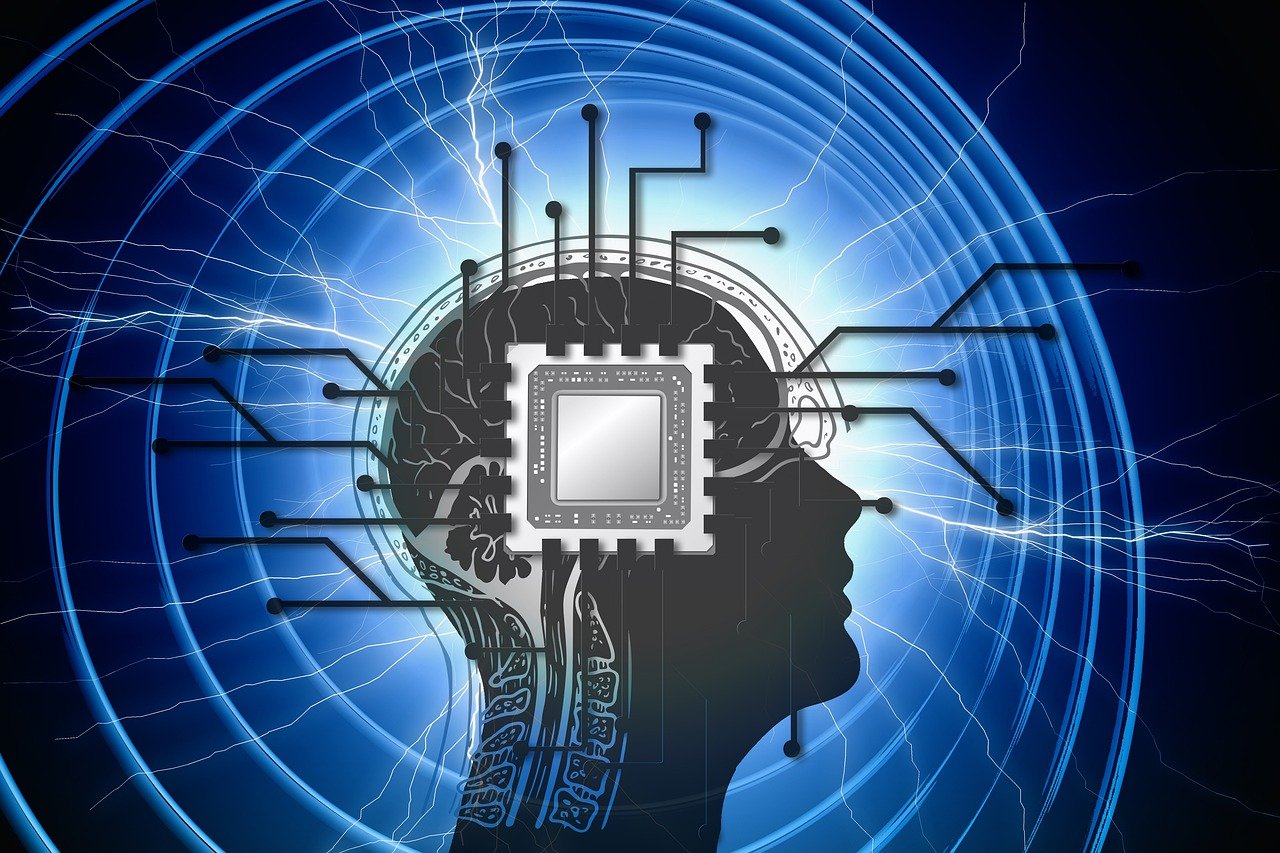With ever changing technology and usage of laptop, people are so confused how to choose a right laptop for their use.
The ‘must-have’ appliance, especially after COVID-19, work form home, online classes, cloud computing surged the demand of the laptops. Whether you want it for, work from home, gaming, studying, working, or procrastinating, a laptop makes your life smooth as butter.
You need a lot of attention and knowledge about the laptops, to end up with the best quality of laptop.
To save you from the tedious and daunting task of selecting the best product from the ample number of laptops available in the market, we have gathered all the information to help you out. We have presented some of the tips that will help you to find the most suitable laptop for you.
So let us get started!
- Decide your budget
The market is brimming with different models of laptops with variant price tags. You could check on online e-commerce websites like Amazon or Flipkart to get an idea about the price range.
Being decisive about the budget helps in avoiding the laptops that fall too high or too below the budget. This will help you to filter out the laptops and you could check the laptop models with appropriate price tags of your choice.
Purchasing a laptop is an investment for the future. Spending a few more bucks than decided is not harmful. Remember today what you pay for luxury tomorrow it becomes necessity. You will get better results in terms of speed, longevity and overall performance at the end. Dependency on laptop and demand for efficiency and performance increased day-by-day so you should in mind future requirements as well.
- Select the sizes
As you are going to use the laptop for many hours in a day, the size of the laptop carries a huge importance. You need to decide it carefully as the screen size cannot be upgraded like RAM or ROM. You will be locked into whatever size you select up-front, so choose wisely.
Generally, the small size is 11.6 inches and the bigger size goes to 17.3 inches. Popular brands and OEMS like HP, Dell, ASUS and Acer usually have three display sizes – 13.3 inches, 15.6 inches and 17.3 inches.
The work you wish to do in the laptop will decide the size of the display. For example, for gaming purposes a bigger screen is suitable, for office related work, an average size will work and for day-to-day activities a small size would be perfect.
However, our recommendation will be to choose a laptop that has a screen of either 12.5 inches or 13.3 inches and weighs between 1kg and 1.5kgs.
- Watch the screen quality
It is evident that you’re going to stare at the laptop screen for long hours. Therefore, you need a laptop screen that doesn’t make your eyes uncomfortable, is painless and feels natural to decide.
Touchscreen laptops are very much common nowadays. They make some of the tasks easier and swiftly. So decide whether you want your laptop to have a touchscreen or not. But, some of the touchscreen displays have an added glossiness which can make it hard to glare. Although it is not a universal trait, be vigilant.
The next thing is the resolution. It is always recommended by experts to buy a laptop with minimum 1920 x 1089 pixels (Full HD).
Adding to this, the viewing angles are important too. A laptop screen that touts IPS (in-plane switching) technology offers the widest viewing angles and the best user comfort. You may not use the laptop in its
natural habitat, so a laptop with an IPS display is usually preferred over the opposite.
- Look for the best CPU
You may have seen stickers on the laptops with Core i3, Core i5, and Core i7 processors written over it. These stickers show the CPU installed in the laptop.
An Intel Core Processor will provide you the best performance and also perform multitasking and multimedia tasks. Core i3-based notebooks are generally found in entry-level systems, while Core i5 makes up the majority of mainstream computers.
Core i7-based systems also give the best performance. However, a Core i7-based system, chances are that the base of the laptop will be heated. It is not a matter of concern till you do not place the laptop on your lap for many hours.
- More RAM is good
It is always good to have more RAM capacity. However, if you are a power-user 16GB will work and for gamers should have minimum 32GB for the best experience.
More RAM will make the functioning of multiple applications running at the same time faster and smoother. It also makes the data quickly accessible by the system, which comes in handy for performing heavy tasks.
- Big storage helps a lot
There was a time when we used hard drives for extra storage. But nowadays the hard drives are not adaptable with thin and light laptops. Moreover, they could be slow, somewhat bulky, and produce heat and noise.
Invention of new technology, Solid State Drive (SSD), will give you more speed
Also, it runs silently, and can be installed in a form factor that doesn’t add too much to the weight and bulk of a laptop. Therefore, most OEMs have accepted SSD storage as the standard for laptops.
- Battery life
The battery life of a laptop usually depends on the screen brightness, screen resolution, the number of applications running in the background and you actively remain connected to Wi Fi networks or Bluetooth devices.
Always look at the rating of the battery in Watt-hours (Wh) or milliamp-hours (mAh). The larger these figures are, the longer the battery can last. For example, a 13.3 inches Ultrabook will require a battery with a rating from 44Wh to 50Wh for the best results.
In addition, laptops with fast-charging are bliss. In the longer run, it will only add to the plus points.
- USB 3.0
Choose a laptop with at least a couple of USB 3.0 ports. Usually it is better to make sure your next laptop has them as they are ten times faster than USB 2.0. Which means the data transfer process will take less time?
In the market, you could also find a laptop with USB 3.1 ports. USB 3.1 ports are the latest addition to the laptops that allows for a throughput of up to 10 gigabits.
- Build quality is important
Over a period of time most laptops are going to find themselves, dropped, thrown and knocked around by the rigors of everyday use. Therefore, it is very important to check out the build quality of the laptop. You can check about the tests the laptop has undergone or any certification of quality.
Generally, all laptops have gone through rigorous tests to withstand rough usage. There are some laptops especially built for the brutal environments and have military-grade protection certifications. The most common of these is MIL-STD 810G.
- Biometric security is safety precaution
Most laptops have a fingerprint reader to protect the contents inside it. This feature has been successful in keeping out people from intruding. Fingerprint sensors are found in all the major OEMs like ASUS, Dell and HP. Some have even integrated the fingerprint sensor into the keyboard.
Thanks to the advanced technology, some of the laptops also have facial recognition systems which allow you to unlock your laptop with a glance.
Summary
Whenever purchasing a laptop, having all these points in the picture is imperative. However, you need to look out for the laptop as per your choice and that also aligns with your budget and your needs.
Reality check: There is a high percentage of not getting a perfect laptop with all the fantastic features and stunning looks that falls into your budget. So, it is advisable to be ready to make some adjustments and compromises.
We would love to know from you if there is any other important aspect to look out when buying a laptop. Please feel free to comment down your views and feedback. Also, don’t forget to inform us when you finally get your dream laptop.
Follow us on Instagram Twitter LinkedIn YouTube